Table of Content
- What is YouTube?
- YouTube first video
- Why is YouTube so important for Content Marketers?
- How to optimize YouTube video
- YouTube keywords research
- Insert keyword naturally in the video title
- Optimize your video description
- Tag your video with popular keywords that relate to your topic
- Upload a custom thumbnail image to increase CTR
- Use an SRT file to add subtitles & closed captions
- Add Cards and End Screens to increase your YouTube channel’s viewership
- Rename your video file using a target keyword
- Publish a High-Retention Video
What is YouTube?
YouTube is a video sharing social-platform, three former PayPal employees; Chad Hurley, Steve Chen, and Jawed Karim created on 23rd April of 2005 (Clement, 2019).
YouTube system allows its users to upload videos, check view count, rate video, share video, add to playlists, report, comment on videos, and subscribe to other users.
Since the simplicity of YouTube, it has exploded in popularity over the years, and content creators can share their content among the large audience through YouTube.
Not only for the content creators but also this amazing video sharing platform helps millions of e-commerce businesses to promote their business.
On the 9th of October 2006, Google Inc. announced that it acquired YouTube for $1.65 billion, and the 13th November 2006 deal was finalized, and now YouTube operates as one of Google’s subsidiaries (Press – YouTube, 2019).
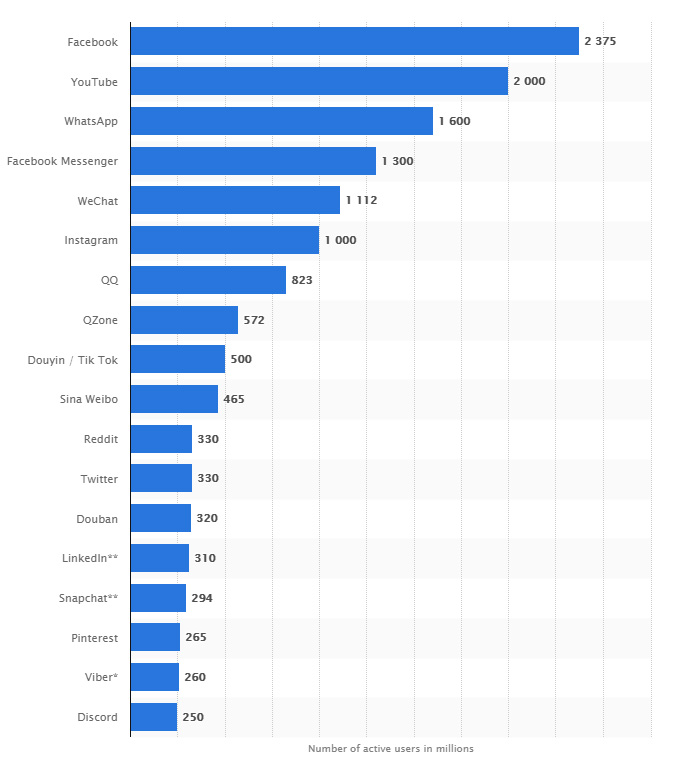
Source: Statista 2019
According to the latest statistic, YouTube is the second most popular social media platform on the planet.
YouTube first video
On the 23rd of April 2005 at 20:27:12 PDT by the site’s co-founder Jawed Karim, uploaded the first video “Me at the zoo” to YouTube. The journey which started by uploading that video went from 0 to 1 billion views in a few decades (Press – YouTube, 2019).
Why is YouTube so important for Content Marketers?
Here are some statistics that everyone should know about the world’s most popular video-sharing platform.
- YouTube has 1.9 billion users worldwide.
- 79 percent of Internet users have their own YouTube account.
- You can navigate YouTube in a total of 80 different languages which covers 95% of the Internet population.
- 94 percent of American users between the age range of 18-44-year-old accessed YouTube at least once a month.
- Every day people watch one billion hours of video on YouTube.
- 62 percent of businesses use YouTube as a channel to post video content.
- More than 70 percent of YouTube watch time comes from mobile devices.
- 90 percent of people say they discover new brands or products on YouTube.
- 400 hours of video are uploaded to YouTube every minute worldwide.
- YouTube is Responsible for 37 percent of All Mobile Internet Traffic.
How to optimize YouTube video
1. YouTube keywords research
Video keyword research is the first step of the YouTube SEO process.
Ok, here you are the full guide of the way to find the right keyword for your YouTube video.
- Step 1: First, generate a list of Seed keyword ideas.
- Step 2: Then in the second step, you can sort out what are the best keywords to create videos from your list.
I believed the most successful, method to find keyword for the YouTube video is YouTube’s search suggests feature. It is very easy to use. What you should do is go to the YouTube search and type a word or phrase. YouTube will give you a bunch of related keywords related to what you typed in the YouTube box.
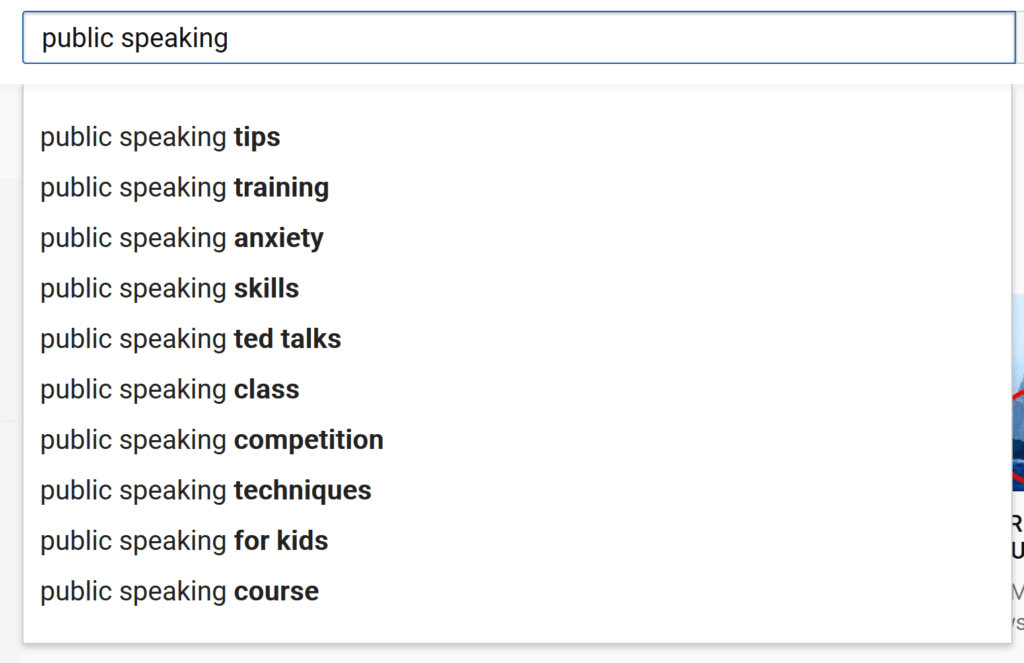
Why these suggested keywords are good?
Generally, YouTube creates these related suggest phrases because these search terms are what people type into YouTube. Therefore, YouTube-suggested phrases are 10000% popular and accurate.
Google Keyword Planner to check search volume
- Step 3: Once you select the keywords, now its time to check whether those keywords have any search volume for that keyword.
Google Keyword Planner is the tool to check how many search volume has existed for those keywords. Otherwise, you will put your effort into a rank video that only gets few searches per month such as 10 t0 20.
Always make sure to select keywords that get a monthly volume of at least 100 to 1K in Google search.
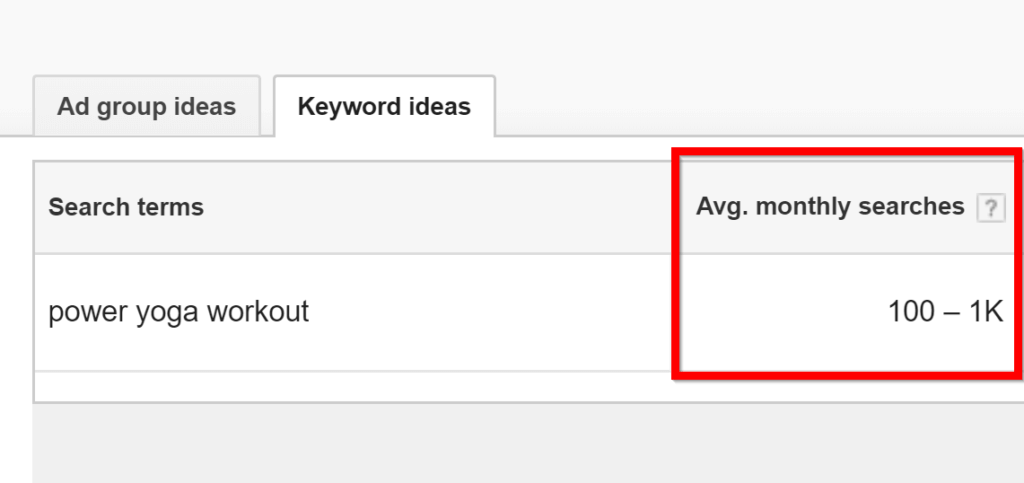
Because if you can list YouTube videos in Google search results, you can get high-quality clicks.
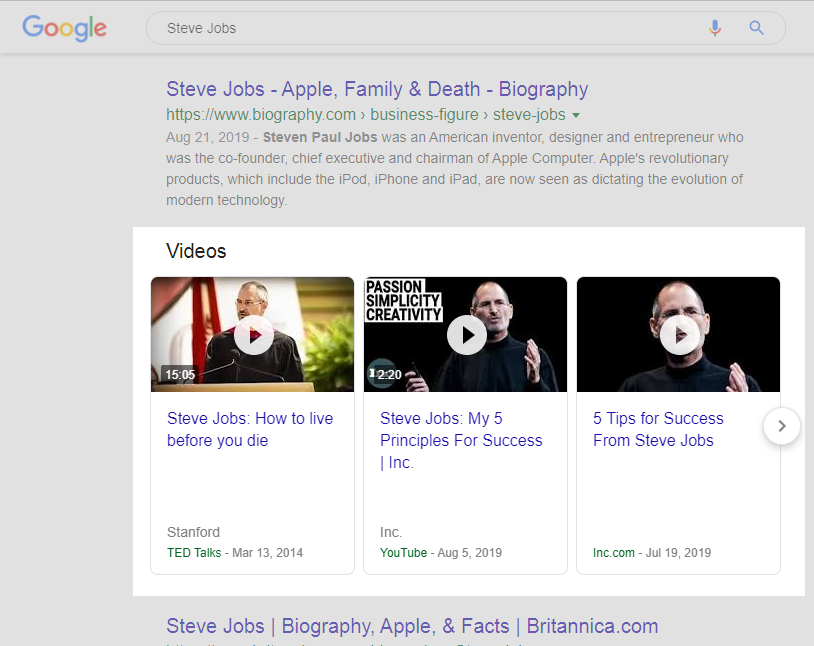
2. Insert your keyword naturally in the video title
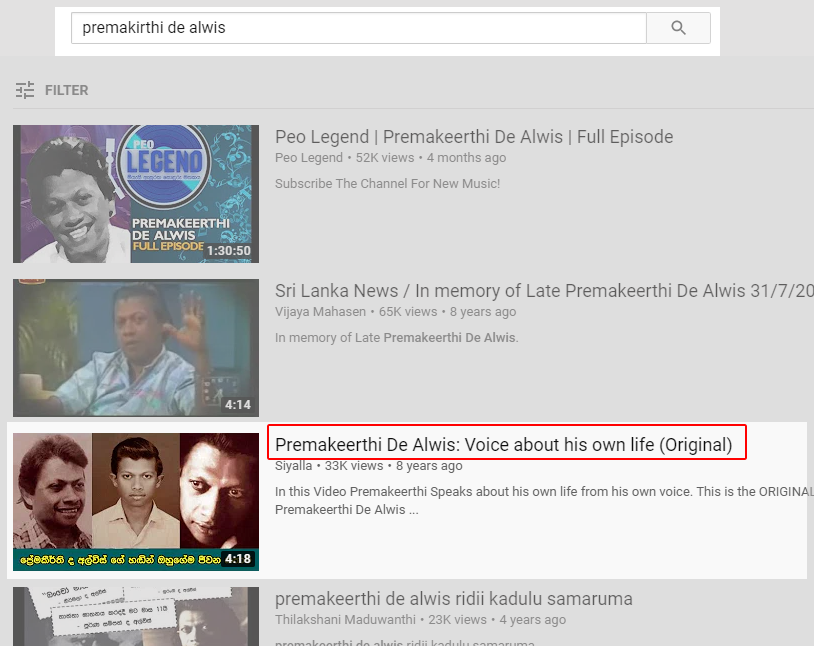
As you highlight your written content titles, YouTube video title is playing a major role in SEO.
You should include your keyword in the YouTube title, as well as YouTube video title should be at least 5 to 10 words long.
According to the above screenshot you can see, there are 9 words in the video title, but three of them are target keywords. It helps that video to get a better position in youtube SEO.
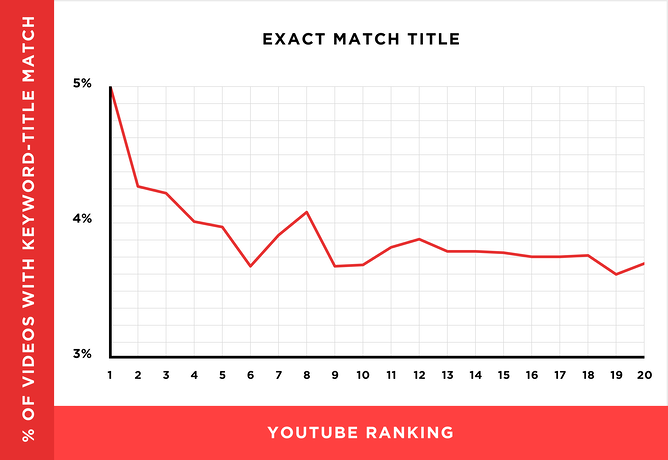
Source: Backlinko
Bonus tip: SEO offers extra weight when you place your target keyword at the beginning of your video title.
ex: “Surfing Tutorial: Learn How to Ride a Wave Today”. When we consider this title, the target keyword is “Surfing Tutorial”.
Put clear titles and let users know what benefits will get from the video to increase your CTR (“Click-through rate”) .
3. Optimize your video description
The YouTube video description character limit is up to 1000 characters.
This is a good opportunity to tell YouTube and Google bots to what is the content of your video. In addition, the better they understand your video, the higher you will rank (and the more often you will show up in the Suggested Video sidebar).
Here are some basic tips for the description:
- Include your keyword in the first 25 words
- Make the description at least 250 words
- Include your keyword 2-4 times
The SEO-optimized clear description helps Google and YouTube to understand what your video is about without being spam.
Here is an example of a description for a video of mine that is optimized around the keyword “On-page SEO”:
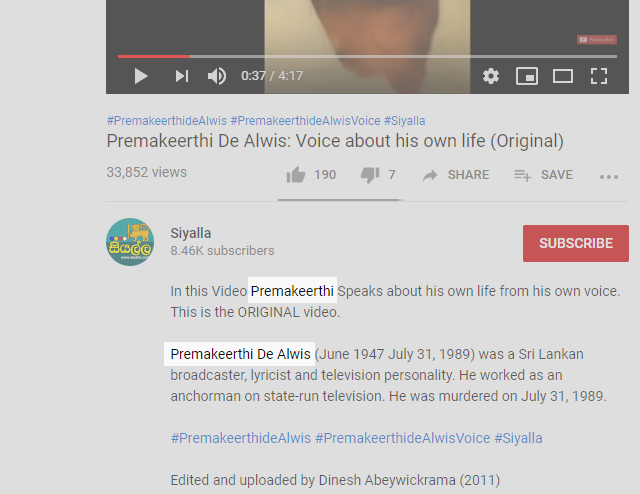
In this screenshot, you can see the keyword has included several times.
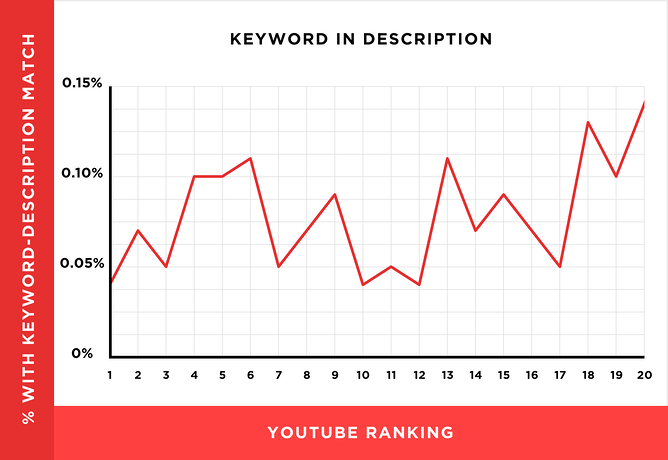
Source: Banklinko
4. Tag your video with popular keywords that relate to your topic
SEO expert Brian Dean explains YouTube Tags are not super important in the YouTube SEO process. However, Tags help YouTube system to sort out how your video is associated with other videos and to suggest videos in the right sidebar area of the YouTube current video.
Always use related, similar keywords to your video. Do not use irrelevant tags to get more views; YouTube is smarter than you think right now.
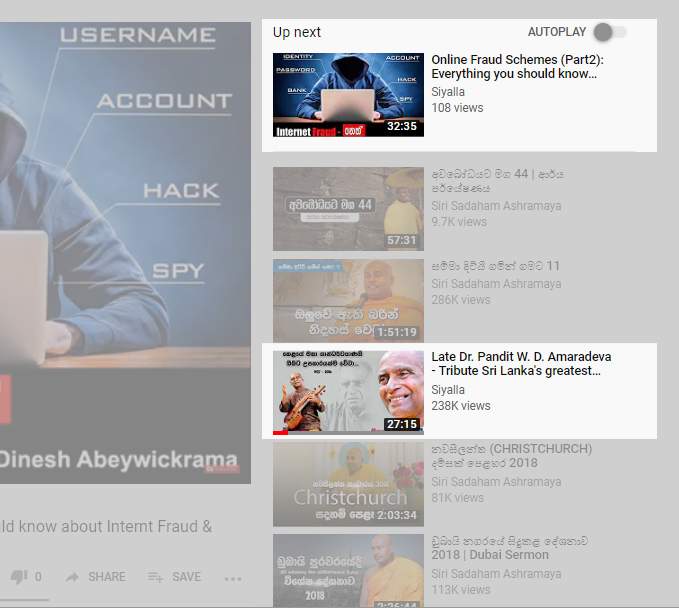
Here are some tips to select video tags for your videos:
- The first tag is my exact target keyword (Example: “Google SEO”).
- I also include a few variations of that word or phrase (Example: “Google search engine optimization”)
- Finally, I make a few tags to other topics that my video covers (Example: “Link building”, “Content marketing”)
In other words, Tags are a few keywords to help YouTube and Google learn what your video is about.
5. Upload a custom thumbnail image to increase CTR
YouTube pays attention to every behavior of its users. “Click-through-rate” (CTR) is another factor YouTube considers when ranking videos.
What is “Click-through-rate” / CTR?
The percentage of users clicks on your video know as “Click-through-rate” (CTR). Higher CTR helps video to get a better place in search results.
In other words, if you want to get higher CTR, you should make visitors click on your result. When a lot of users click your video, the youtube system automatically boosts your video position.
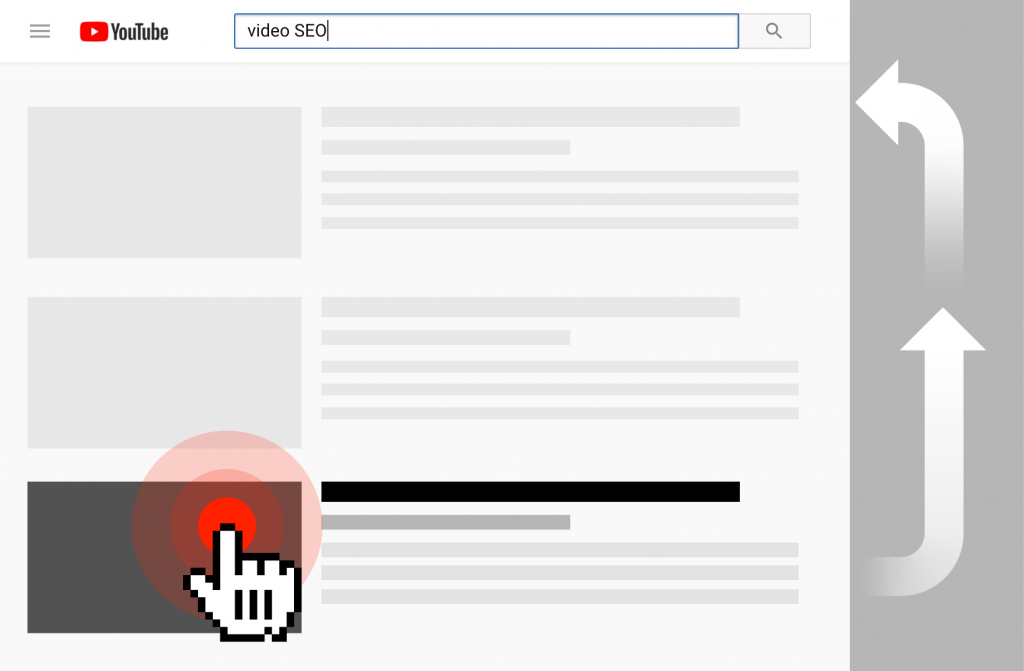
As I mentioned in the last paragraph, if people are skipping over your result, youtube will drop your rankings.
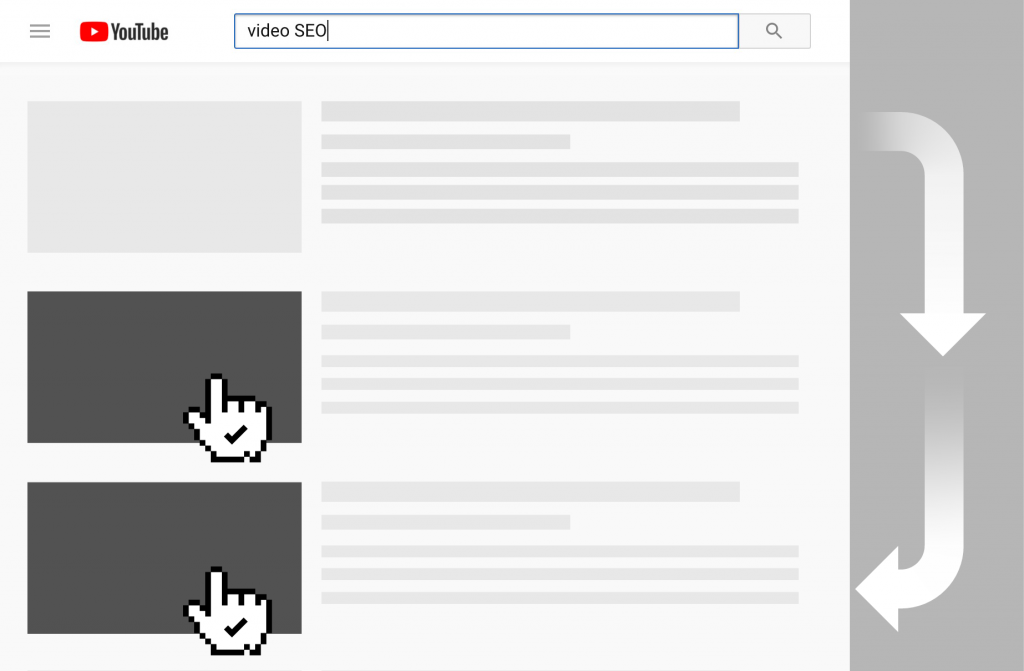
Tip: Create attractive video thumbnails and titles.

Source: Snappa.com
According to YouTube creators report “90% of the best performing videos on YouTube have custom thumbnail images“. Because of that reason I’m recommending you ignore YouTube auto-created thumbnails and use your custom thumbnail images.
Resolution: 1280x720pixels, representing 16:9 ration.
File size : less than 2MB
File extension : “.jpg”, “.png”, “.bmp”
Important: Only verified youtube account has the opportunity to upload custom thumbnails. To get youtube verifications please visit this link and follow the instructions youtube.com/verify
6. Use an SRT file to add subtitles & closed captions.
You might already know that Youtube supports closed captions.
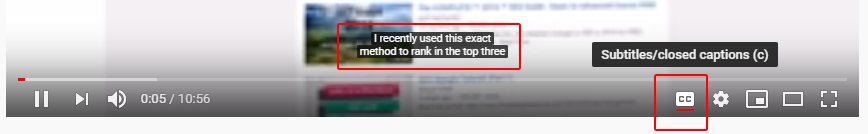
When you toggle this option, the captions appear.
Why is “Closed-Captions (CC)” are so important?
“Closed-Caption (CC)” is for people who are deaf or hard of hearing, but they have an unexpected SEO benefit. And also it gives you unexpected chances in SEO optimization.
According to YouTube supporting team, Closed captions are crawlable by search engines! It means this “Closed-Caption (CC)” option will give you a nice SEO boost on the YouTube SEO process.
Even though not 100% perfect, Youtube does support automatic captioning. Therefore I recommend you to edit those captions by your own, accurate captions.
7. Add Cards and End Screens to increase your YouTube channel’s viewership
Have you ever noticed while watching a video, a circular icon with an “i” in the center appears in the top corner of the right-hand side or translucent bar of text asking you to subscribe?
Those are the cards, as the Creator Academy describes as “preformatted notifications that appear on desktop and mobile which you can set up to promote your brand and other videos on your channel.” Cards are supported for both mobile and desktop devices.
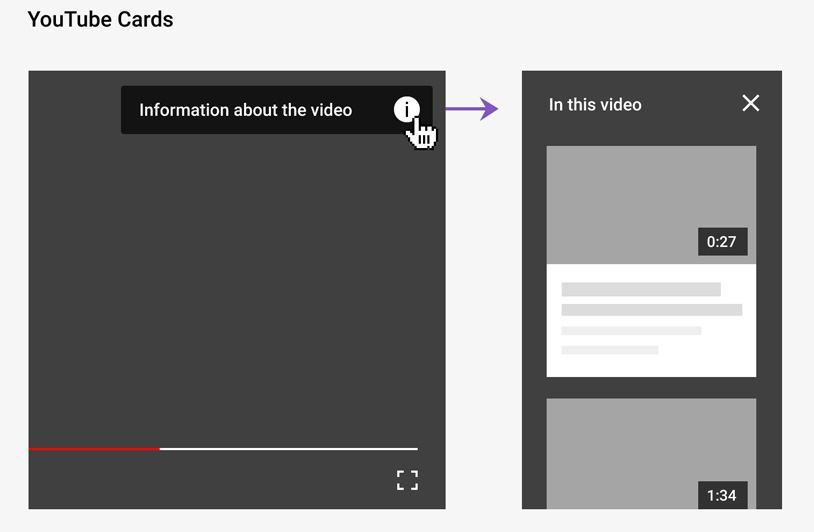
You can add up to five cards to one single video.
let’s see what are the six types of cards you can use in YouTube
- Channel cards that direct viewers to another channel.
- Donation cards to encourage fundraising on behalf of U.S. nonprofit organizations.
- Fan funding to ask your viewers to help support the creation of your video content.
- Link cards, which direct viewers to an external site, approved crowdfunding platform, or an approved merchandise selling platform.
- Poll cards, which pose a question to viewers and allow them to vote for a response.
- Video or playlist cards, which link to other YouTube content of this kind.
Follow these official steps from Google, or check out the video below to get more about how to add a card to video.
YouTube end screens
End screens display the end of the video. It is similar to cards but doesn’t display until the end of the video.
A good example is an overlay with a book image and a visual link to view more on the video below:

Google described all the details on how to optimize for all of those considerations here.
8. Rename your video file using a target keyword
Add your keyword as the video file name so YouTube will pickup your targeted keyword.
This one may or may not dramatically impact your SEO, but it’s nevertheless important to do.
let’s take an example and see what this is exactly mean.
Imagine your RAW video file name is “1258793_4872.mp4“, change that name to “what_is_youtube_seo.mp4“, and tell youtube what is the content of your video.
Publish a High-Retention Video
“Audience retention is a measurement of how much of your video people watch” – YouTube support team (YouTube Help, 2019).
According to YouTube reports “Audience retention” is a huge factor in SEO.
Google uses a backlink to check the quality of the link. But youtube is not smarter than that, therefore YouTube uses “Audience retention” to check the quality of the video.
Video comments
When a user comments on your video, it is just not only a message. It sends a signal to YouTube that users are engaging with your video.
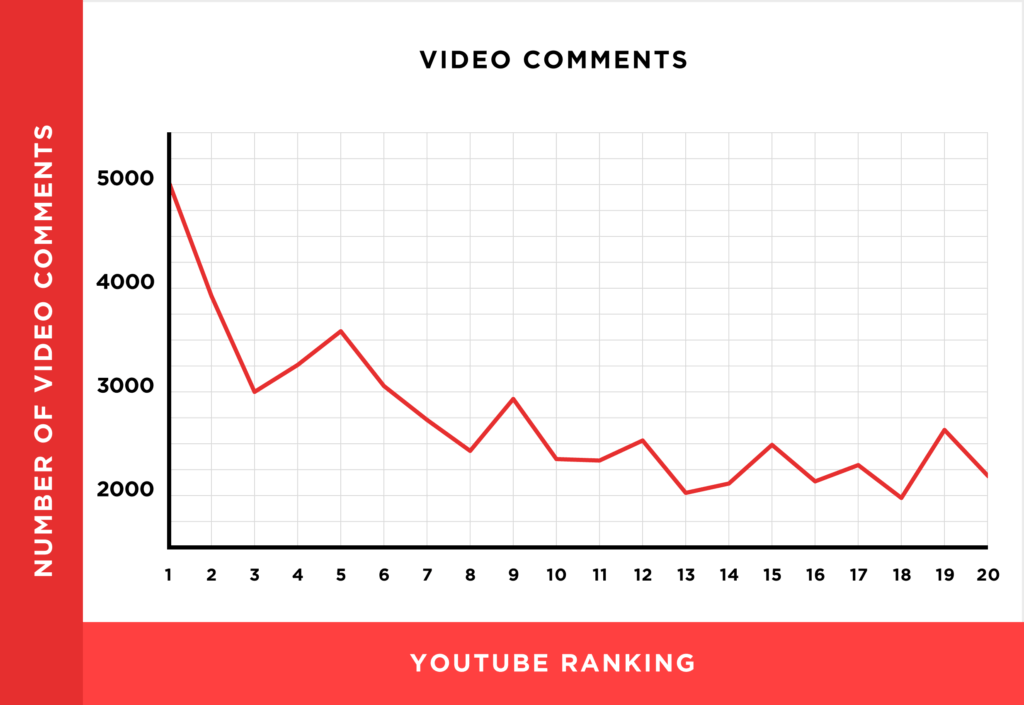
Source: Backlinko
Above the chart, you can see the correlation between a number of comments and rank. So ask your viewers to comment on your video.
Channel Subscription
After watching your video, if someone subscribed to your channel, that sends a huge signal to YouTube that you have created amazing videos.
Tip: Ask users to subscribe to the channel at the end of your videos
Social Shares
When people share your video on social media platforms like Facebook, Twitter, YouTube thinks that people like your video. Creating rich content will share your video everywhere and it will boost your rank.

Dinesh Abeywickrama Ph.D.(Reading), MBCS, MBA, BCS
Follow me to get latest Updates
Facebook https://www.facebook.com/Samuraidinesh
Twitter https://twitter.com/dineshabeywick
Instagram https://www.instagram.com/samuraidinesh/
LinkedIn https://lk.linkedin.com/in/samuraidinesh
References
- A Brief History of YouTube – YouTube5Year. (n.d.). A Brief History of YouTube – YouTube5Year. https://sites.google.com/a/pressatgoogle.com/youtube5year/home/short-story-of-youtube
- Hosch, W. L. (2023, February 22). YouTube. Encyclopedia Britannica. https://www.britannica.com/topic/YouTube

